redux
# Redux
# 一、redux 工作流
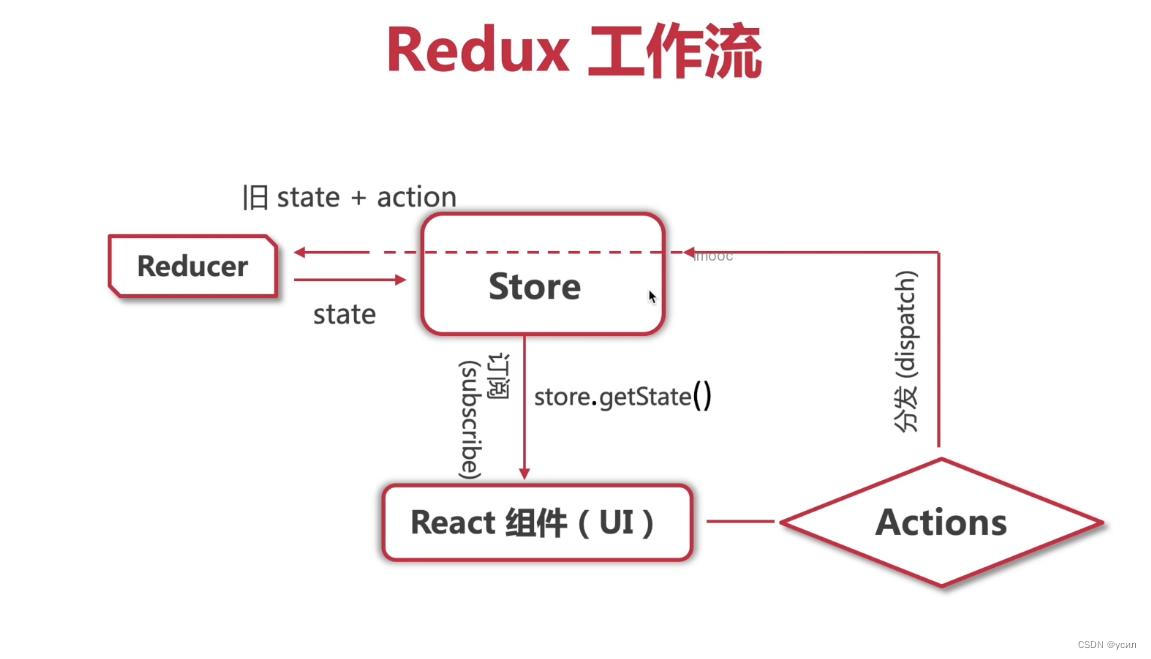
# 二、创建 redux
npm install redux
src/redux/languageReducer.ts数据处理逻辑// 数据类型 export interface LanguageState { language: "en" | "zh" languageList: { name: string, code: string }[] } // 默认数据 const defaultState : LanguageState = { language: "zh", languageList: [ { name: "中文", code: "zh" }, { name: "English", code: "en" } ] }; export default = (state = defaultState, action) => { // console.log(state, action) 输出结果看下图 switch(action.type) { case "change_labguage": return {...state, language: action.payload} default: return state } }1
2
3
4
5
6
7
8
9
10
11
12
13
14
15
16
17
18
19
20
21
22
23
24
25注:
参数 state 是旧数据
在 redux 中 不能直接修改参数 state , 其 state 是
immutable(不可修改的),需要将参数 state 赋值给一个新对象,在该新对象对状态进行修改。
src/redux/store.ts(数据仓库 store)import { createStore } from "redux"; // 数据处理逻辑 import languageReducer from "./languageReducer"; const store = createStore(languageReducer); // 通过动态获取 store 数据仓库中的数据,并读取变量类型 export type RootState = ReturnType<typeof store.getState>; export default store;1
2
3
4
5
6
7
8
9
10
# 三、在类组件中使用 redux
这里使用了高阶函数,可以使用,也可以不使用
1、自定义高阶函数 withRouter
// 路由钩子函数
import {
useNavigate,
NavigateFunction,
useParams,
ParamsFunction,
useLocation,
LocationFunction,
} from "react-router-dom";
// 最终通过 withRouter 函数处理后,返回的数据类型有哪些?
export interface RouteComponentProps {
navigate: NavigateFunction;
params: ParamsFunction;
location: LocationFunction;
}
export const withRouter = (Component) => {
const Wrappper = (props) => {
const navigate = useNavigate();
const params = useParams();
const location = useLocation();
return (
<Component
navigate={navigate}
params={params}
location={location}
{...props}
></Component>
);
};
return Wrapper;
};
2
3
4
5
6
7
8
9
10
11
12
13
14
15
16
17
18
19
20
21
22
23
24
25
26
27
28
29
30
31
32
33
Wrappper是函数式组件,故可以使用到 react-router-dom@v6 中的钩子函数,并将其钩子函数通过props传入到 Component 中
2、将 header 组件封装成高阶函数,并使用 store 数据仓库
import React from 'react'
// 导入自定义好的高阶函数
import { withRoute, RouteComponentProps } from '@/helpers/withRouter'
// 导入 store 仓库
import store from "@/src/redux/store"
/*
定义 state 的数据类型,由于在此案例中,是将 store 中的数据放入到 state.
故 将 store 中定义的数据类型进行导出,state 继承 LanguageState
*/
import { LanguageState } from "@/src/redux/languageReducer"
interface State extends LanguageState {}
class HeaderComponent extends React.Component<RouteComponentProps, State> {
constructor(props) {
super(props)
// 获取 store 数据仓库
const storeState = store.getState()
// 使用 store 数据(将其放入到 state)
this.state = {
language: storeState.language,
languageList: storeState.languageList
}
// 订阅 store (当 store 数据发生改变时,会执行回调函数)
store.subscribe(() => {
// 重新去 store 取出新数据
const newState = store.getState()
this.setState({
language: newState.language,
languageList: newState.languageList
})
})
}
render() {
// 使用路由信息(通过自定义高阶函数传递过来的路由信息)
const { navigate } = this.props
return (
<div className="header">
<Dropdown.Button
overlay={ <Menu
onClick={() => {this.menuClickHander}}
items={this.state.languageList.map(l => { key: l.code, label: l.name })} />
}
> { this.state.language === "zh" ? "中文", "English" }
</Dropdown.Button>
</div>
)
}
// 修改 state 数据参数
menuClickHander = (e) => {
// console.log(e)
// this.setState({ language: e.key})
const action = {
type: "change_language",
payload: e.key
}
// 向仓库分发修改 language 的指令
store.dispatch(action)
}
}
// 通过高阶函数处理后,导出
export const Header = withRoute(HeaderComponent)
2
3
4
5
6
7
8
9
10
11
12
13
14
15
16
17
18
19
20
21
22
23
24
25
26
27
28
29
30
31
32
33
34
35
36
37
38
39
40
41
42
43
44
45
46
47
48
49
50
51
52
53
54
55
56
57
58
59
60
61
62
63
64
65
66
67
68
事件对象 e
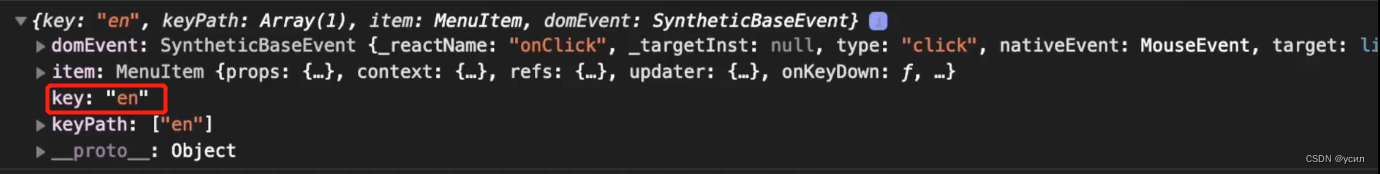
this.setState({ language: e.key}): 采用这种方式修改数据,也可以让数据修改,UI 也会进行同步。但数据仓库没有进行同步。store.dispatch(action):在src/redux/languageReducer.ts中的方法输出内容为
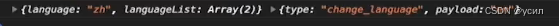
# 四、在类组件中使用 react-redux
npm install redux
npm install react-redux
npm install @types/react-redux --save-dev
https://react-redux.js.org/introduction/getting-started
1、入口文件 index.tsx
import React from "react";
import ReactDOM from "react-dom";
import App from "./App";
import { Provider } from "react-redux";
import store from "./redux/store";
ReactDOM.render(
<React.StrictMode store={store}>
<App />
</React.StrictMode>,
document.getElementById("root")
);
2
3
4
5
6
7
8
9
10
11
此步操作目的是在全局范围内可以操作 redux
2、header 组件
import React from 'react'
import { withRoute, RouteComponentProps } from '@/helpers/withRouter'
import { RootState } from "@/src/redux/store"
import { connect } from 'react-redux'
import { Dispatch } from 'redux'
// 将 store 中的 数据注入到 props
const mapStateToProps = (state: RootState) => {
return {
language: state.language,
languageList: state.languageList
}
}
// 将 dispatch 导入到 props
const mapDispatchToProps = (dispatch: Dispatch) => {
return {
changeLanguage: (code: "zh" | "en") => {
const action = {
type: "change_language",
payload: code
}
dispatch(action)
}
}
}
type PropsType =
RouteComponentProps // react-router 路由 props 类型
&
ReturnType<typeof mapStateToProps> // redux store 类型
&
ReturnType<typeof mapDispatchToProps> // redux dispatch 类型
class HeaderComponent extends React.Component<PropsType> {
render() {
const { navigate } = this.props
return (
<div className="header">
<Dropdown.Button
overlay={ <Menu
onClick={() => {this.menuClickHander}}
items={this.props.languageList.map(l => { key: l.code, label: l.name })} />
}
> { this.props.language === "zh" ? "中文", "English" }
</Dropdown.Button>
</div>
)
}
// 修改 state 数据参数
menuClickHander = (e) => {
this.props.changeLanguage(e.key)
}
}
export const Header = connect(mapStateToProps, mapDispatchToProps)(withRoute(HeaderComponent))
2
3
4
5
6
7
8
9
10
11
12
13
14
15
16
17
18
19
20
21
22
23
24
25
26
27
28
29
30
31
32
33
34
35
36
37
38
39
40
41
42
43
44
45
46
47
48
49
50
51
52
53
54
55
56
57
58
59
3、 react-redux 与 redux 对比
- redux:是直接原有的 api;react-redux:是在 redux 的基础上进行封装,操作起来更方便
- redux:在哪个组件要使用时,则导入 store;react-redux:可以实现全局导入,任何地方都可以使用
- react-redux:更适合目前开发的流程
# 五、在函数式组件中使用 react-redux
1、入口文件 index.tsx
import React from "react";
import ReactDOM from "react-dom";
import App from "./App";
import { Provider } from "react-redux";
import store from "./redux/store";
ReactDOM.render(
<React.StrictMode store={store}>
<App />
</React.StrictMode>,
document.getElementById("root")
);
2
3
4
5
6
7
8
9
10
11
2、header 组件
import React from 'react'
import { RootState } from "@/src/redux/store"
// 钩子函数
import { useSelector, useDispatch } from 'react-redux'
const Header : React.FC = () => {
// 获取store数据
const language = useSelector((state : RootState) => state.language)
const languageList = useSelector((state : RootState) => state.languageList)
const dispatch = useDispatch()
const menuClickHander = (e) => {
const action = {
type: "change_language",
payload: e.key
}
dispatch(action)
}
return (
<div className="header">
<Dropdown.Button
overlay={ <Menu
onClick={() => {menuClickHander}}
items={languageList.map(l => { key: l.code, label: l.name })} />
}
> { language === "zh" ? "中文", "English" }
</Dropdown.Button>
</div>
)
}
2
3
4
5
6
7
8
9
10
11
12
13
14
15
16
17
18
19
20
21
22
23
24
25
26
27
28
29
30
31
32
33